excel automation/Com Addin using c# .screenshots
The normal screen shot of Office Excel is shown here.You can see the built-in features like Home,Insert,PageLayout etc on the top of the excel sheet..
Now we can add our own tab say sound Vibration Functions –A set of user defined functions for doing some sound related calculations
The main idea behind this product is that create our own formulas say
a_to_v(AccelerationToVelocity)
a_to_d(AccelerationToDisplacement) etc
and register these formulas on excel .Now we can use this formulas from the Insert Function wizard of Office Excel Like accessing the inbuilt formulas like financial, Date&Time etc.
Working of Some Formulas using these pluggin
Formula1
Select cell A1 and press formula Freq_1_1 and press on OK Button. The cells are filled with results based on the conditions.
If you are using normal function wizard for filling multiple cells u need to select the no of cells, presss control+shift+enter keys to get the results filled and again there are some disadvantages like we need to know the no of cells the results may going to fill and make selection accordingly and if the no of cells selected is more like if we want result in 5 columns and we select 10 column then we get #NA in the remaining columns etc…
With this approach all these are getting reduced.
Select cell C1 and press formula Freq_1_1 and press on OK Button with horizontal direction u get calls filled in horizontal direction.
Select cell C3 and press formula Freq_1_1 and press on OK Button with vertical direction and with units u get calls filled in horizontal direction.
Formula2
Suppose if we want to calculate the formula on n no of cells .The result is appear like this
The same thing can achieve using the ribbon by following 2 simple steps
Select the cell we need the result
Select the formula and select the cells and click oK button
Benefits
Save lot of time
Easy maintenance – if u want to remove the cells inbetween it is very difficult using the normal method.but using this pluggin its very easy



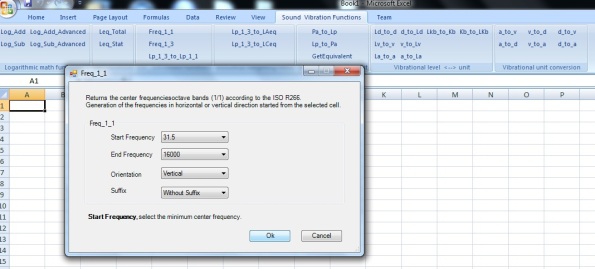



How did you go about creating the ribbon from scratch? I keep running into dead-ends when doing it myself 😦
Hi,
Please had a look at the 2 links
You will get source code +screen shots to view the result
If you are still in trouble feel free to ask 🙂